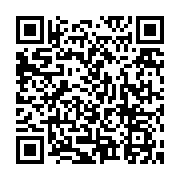|
HCigar VT40HCigar VT40 แบตเตอรี่แบบกล่องที่ดีที่สุดในรุ่น 40W ควบคุมระบบด้วย Gold DNA 40 V5 (ชิบแท้) ซึงเป็นต้นแบบของวงจรควบคุม แบตเตอรี่แบบกล่องหลายรุ่นที่อยู่ในท้องตลาด ฟังชั่นมาครบแบบจัดเต็ม การจ่ายไฟแรงและนิ่งมาก สมแล้วกับตำแหน่งแชมป์ในรุ่นนี้ (ถ่านยังไม่รวมอยู่ในชุด) |
|||
|
|
| HCigar VT40 (Black) |
5,962 บาท 4,650 บาท |
|||
| HCigar VT40 (Silver) |
5,962 บาท 4,650 บาท |
HCigar VT40

One kit contents:
- 1*VT40 body
- 1*Retractable USB Cable
- 1*User Manual
- 1*Warranty Card
- 1*Acrylic Box Packaging
- 1*VT40 Specific Coin
VT40 Detailed Specifications:
- Minimum Typical Max
- Output Power 1 Watt 40 Watts
- Output Voltage 1 Volt 9.0 Volts
- Output Current, continuous 16.0 Amps
- Output Current, instantaneous peak 23.0 Amps
- Atomizer Resistance, standard wire 0.16 Ohm 0.7 Ohm 2.0 Ohms
- Atomizer Resistance, temperature sensing wire, cold 0.10 Ohm 0.4 Ohm 1.0 Ohm
- Temperature Limit 200°F 450°F 600°F
- Input Voltage 3.1 Volts 3.7 Volts 4.3 Volts
- Input Current 0.5 Amps 8.0 Amps 16.0 Amps
- Quiescent Current 1 mA
- Power Down Current 5uA
- Efficiency 92%
The Main Functions & Operations:
1.Activated Mode&Attaching a new atomizer
To wake the device from power off state, tap the Fire button. When you connect a new atomizer or disconnect and reconnect your existing atomizer, the DNA 40 will prompt you to confirm this change. When you fire the first time, before activating the DNA 40 will prompt “New Coil? UP YES/DOWN NO”.
2.Locked Mode
Pressing the fire button five times with less than .7 seconds between presses will cause the device to enter Locked mode. In Locked mode, the device will not fire and the output power will not adjust accidentally. While in Locked mode, the screen will be off, except that pressing a button will show “Locked, Click 5X”. To exit Locked mode, press the fire button 5 times.
3.Stealth Mode
While locked, holding the fire and down buttons simultaneously for five seconds will switch to stealth mode. In this mode the display is off. It will still show error and lock messages. To switch back to normal display mode, hold down the fire and down buttons simultaneously for 5 seconds. This setting is stored to internal flash memory, and remains if power is removed.
4.Right Mode and Left Mode
While locked, holding the fire and up buttons simultaneously for 5 seconds flips the display. This allows for maximum flexibility in designing the mod, as well as accommodating left handed use. This setting is stored to internal flash memory, and remains if power is removed.
5.Atty Lock Mode
In the case of temperature control function ,holding down both the up and down buttons for five seconds will enter into Atty Locked Mode.In this mode ,the power is in Adjustment Mode,but the resistance doesn't change with the change of temperature.While using ordinary heating wir
e,holding down both the up and down buttons for two seconds will place the device in Power Locked mode. In this mode, the mod will operate normally, but you will not be able to change the power setting.
6.Temperature Adjustment Mode
From Locked Mode, holding down both the up and down buttons for two seconds will place the device in Max Temperature Adjust mode. Once this mode is entered, the max temperature will be displayed. The up and down buttons are used to adjust the max temperature. The max temperature can be adjusted to below 200 Fahrenheit if switched Fahrenheit into Celsius, VT40 will be display the Celsius by this time.On the opposite,Celsius can be switched into Fahrenheit by the same time.After setting temperature,press the fire button to save settings and exit temperature adjustment mode.
7.Auto Power Down Mode
The screen will be at full brightness while firing. After 10 seconds with no button presses, the screen will dim. 30 seconds after the last button press, the screen will fade out and the device will go into sleep mode. To wake the device, press the fire button.
8.The Default Temperature Mode(450° Fahrenheit)
To change the limit,Please follow the steps below.
- 1) Lock the device by pressing the Fire button five times.
- 2) Hold down the UP and DOWN adjust buttons for two seconds.
- 3) After two seconds, the maximum temperature will be displayed, and the UP and DOWN buttons should be released.
- 4) Use the UP and DOWN buttons to adjust the maximum temperature
- 5) When the display shows the desired maximum temperature, press the Fire button to exit temperature adjust mode.
NOTICE TO USERS:
The temperature reading is the average temperature of the atomizer coil, and care should be
taken to construct the heating coil so that the temperature is uniform, without hot or cold spots.
Ensure that the coil does not short to itself.



HCigar VT40 คะแนนสินค้า: 4.8/5 รีวิวโดย: Ecigzaa.com